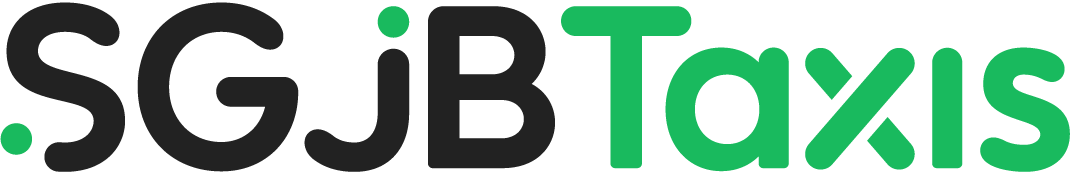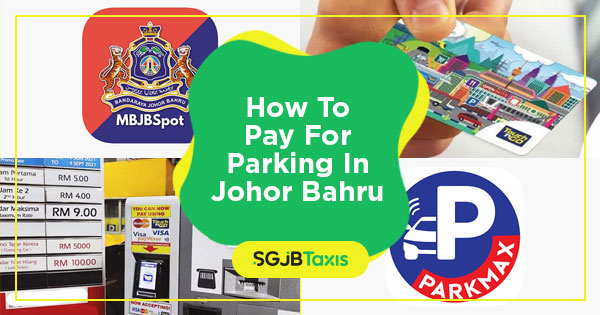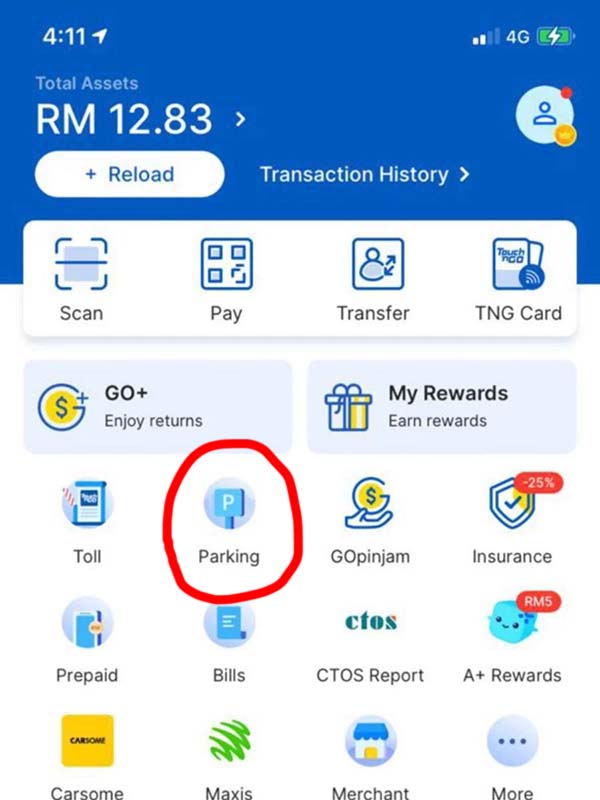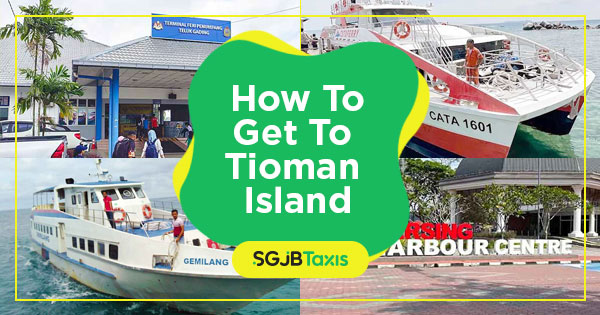We used to scratch parking coupons in JB, but now, everything’s digital.
Running errands or heading for a short getaway?
Knowing how to pay for parking in JB saves you time and stress.
Let’s break it down so you can park hassle-free!
1. MBJBSpot App
2. Parkmax @ Johor App
3. Touch ‘n Go (TNG)
4. Debit / Credit Card
Overview
Johor Bahru has two main parking zones managed by different authorities.
MBJB (Majlis Bandaraya Johor Bahru) covers areas near Woodlands Checkpoint, including Taman Sentosa and Stulang.
While MBIP (Majlis Bandaraya Iskandar Puteri) manages areas near the Second Link, such as Iskandar Puteri and Skudai.
Each zone uses its own app for parking payments—MBJBSpot for MBJB areas and Parkmax @ Johor for MBIP areas.
In some locations, you can also pay with Touch ‘n Go or a credit/debit card, making parking more convenient.
Read also: Where To Buy Data Sim Card In JB
1. MBJBSpot App
This app offers a hassle-free way to pay for parking in MBJB zones. No need for coupons, just a few taps, and you’re set.
Here’s how:
- Download and sign up.
- Add your vehicle details.
- Link a credit or debit card.
- Turn on location services to detect your parking zone.
- Select your parking duration and pay.
2. Parkmax @ Johor App
For MBIP areas, this app makes digital parking simple. You can manage sessions easily and pay on the go.
Here’s how:
- Download and create an account.
- Enter your vehicle details and payment method.
- Enable location services to find your parking spot.
- Choose your parking duration and confirm payment.
| Book a Private Taxi: Skip the hassle of parking altogether and take a SG to JB taxi with SGJBTaxis.sg. No need to worry about parking apps or payment—just sit back and enjoy a stress-free ride across the border. |
3. Touch ‘n Go (TNG)
3.1 Touch ‘n Go (TNG) eWallet – For Open Parking
Need to pay for open parking using Touch ‘n Go eWallet?
Here’s how:
- Open the app and tap the Parking icon.
- Select your parking location.
- Enter your vehicle registration number.
- Set the duration and tap Pay For Parking Now.
- Accept Auto-debit Authorisation
- Receive a confirmation once payment is successful.
Read also: 7 Free & Best App To Check Causeway Traffic To Beat Singapore Malaysia Jam
3.2 Touch ‘n Go (TNG) Card – For Malls & Gated Parking
Malls and gated parking areas usually accept Touch ‘n Go cards for payment.
Here’s how:
- Ensure your TNG card has sufficient balance.
- Tap at the entry gate when entering.
- Tap again when exiting for automatic fee deduction.
- Some places also allow payments through TNG eWallet QR codes.
4. Debit / Credit Card
Many shopping malls and private parking lots accept card payments. There are 2 ways of using credit/debit card.
Option 1
- Tap at the entry gate.
- Tap again at the exit, and the fee will be deducted automatically from your account.
Option 2
- Insert your parking ticket at the payment kiosk.
- Tap or swipe your card to make a payment.
- Use the validated ticket to exit the parking area.
Skip the hassle of parking apps, Touch ‘n Go cards, or finding parking spots in JB? Book a taxi from Singapore to JB for door-to-door service that eliminates all parking headaches.